Configure your test stand according to your needs
Image Engineering has developed an extensive variety of components for camera test stands over the past years. A whole range of products has been constructed from simple chart holders to fully automated production line solutions. These components have now been put together to form a modular system that is easily customizable for individual requirements.
Every customer can configure his test stand according to his needs. If there is a missing part, it can be filled in without constructing a whole new solution. Therefore camera stands can be built faster and more cost-efficient than ever before.
A camera test stand can be divided into the following basic parts.
- Chart mounting
- Camera to chart distance
- Chart illumination sources
- Illumination directions
- Camera positioning
- Camera to chart alignment
- Housing
- Software
For each of these parts, we offer a variety of solutions that you can combine into a complete stand.
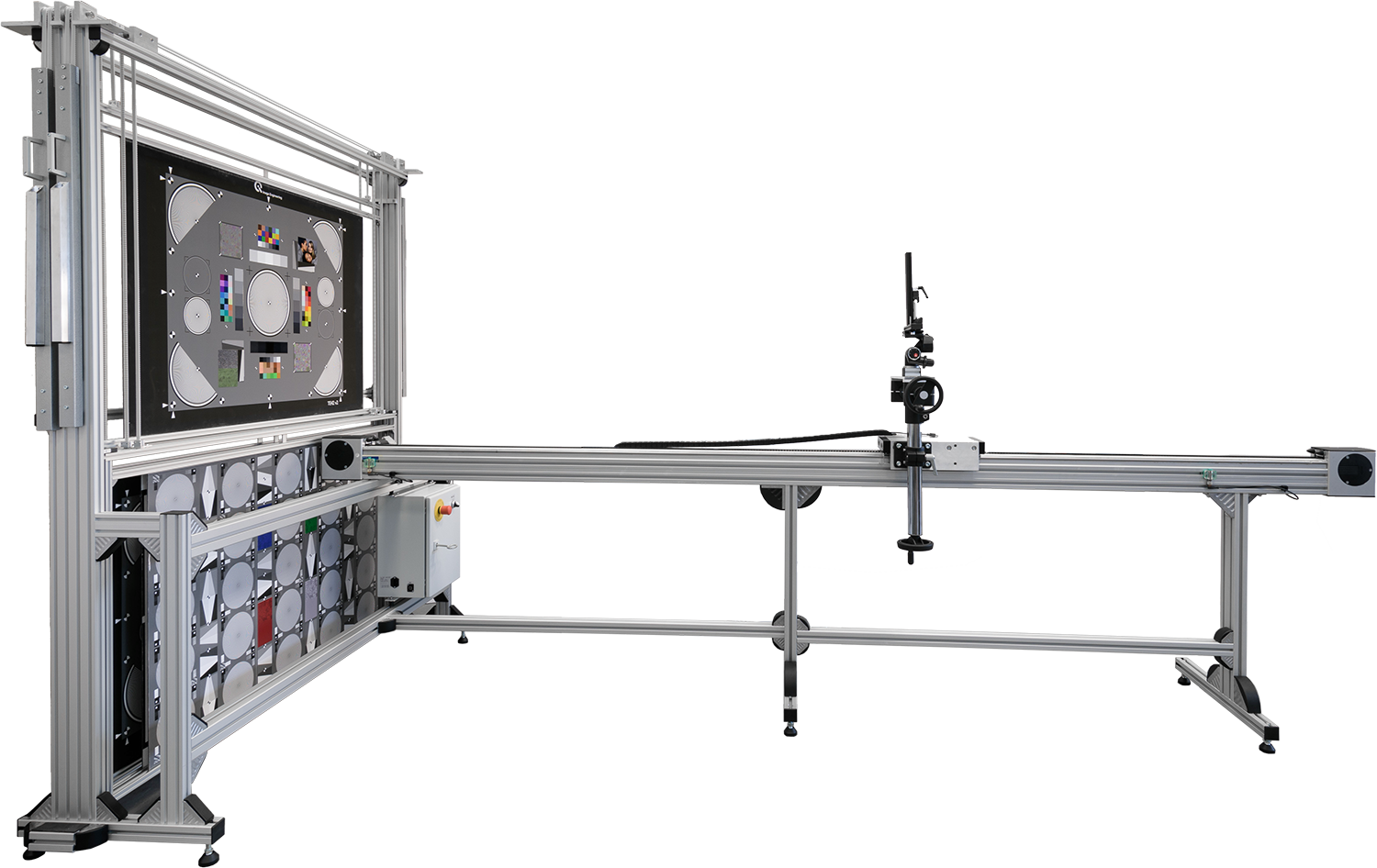
Basic parts
Chart mounting
For chart mounting, we offer different versions from a simple wall and table mount through a horizontal sliding mount with integrating sphere holder to the manually operated iQ-Chartmount, a vertical sliding chart holder with integrating sphere support. The iQ-Chartmount is also available as a fully automated version.
Currently, only the vertical chart mount has the potential to be automated. If you choose the horizontal chart mount, the automation will not be possible using the current system.
Camera to chart distance
We offer two different methods to adjust the chart camera distance. One is similar to a traditional camera stand that consists of a rail and a studio stand with vertical camera adjustment. This system is for manual operation only but can cover an extensive testing distance. We use this system with a 23 m rail in our lab in Cologne.
The second one is the iQ-BENCH a system based on a linear guide that can be motorized. In principle, it can also cover long distances, but it requires a certain height to be stable enough for larger cameras. It also has the option for manual operation.
Camera positioning
On the traditional camera stand, vertical camera positioning is done with the stand itself, while a unique slide is available if horizontal positioning is required.
On the other system, the iQ-Cameramount is used for the vertical and horizontal (perpendicular to camera chart axis) camera movement
Illumination directions
The illumination can be mounted horizontally to illuminate the chart from the left and the right side. Another possibility is to install the lights below and above the charts to save space. In the latter case, the minimum distance of the camera to the chart and the uniformity of the illumination may be restricted by the geometrical limitations of the setup.
Chart illumination sources
We currently recommend the iQ-Flatlights for uniform chart illumination. These are powered by iQ-LED technology, giving you the ability to generate custom spectra. We also offer basic test lab Studio Lights.
Camera to chart alignment
The best way to align the camera to the chart is to use a 3-way camera head with micro control. Our motorized iQ-Alignrig can be used for automatic alignment. This device is able to turn the camera on the pitch and yaw to align it to the chart.
An automatic alignment to the chart can be implemented in combination with a live view output of the camera.
Housing
If the camera test stand is not set up in a proper testing room, it is necessary to cover it from stray light and other aspects of the surrounding environment by using a form of housing. This housing should ideally be decoupled from the stand itself to prevent an impact on the measurement if someone touches the house.
The housing will be constructed individually depending on space requirements and limitations. It can have doors which include an automatic power switch off in case someone opens the door. A simple version of housing is a framework covered with a tarp.
Software
The standard software Image Engineering provides for camera testing is the iQ-Analyzer. It is also possible to integrate the analysis into custom designed production line software or your in-house software by using the command line option. Since the automation usually requires the interaction of the software with the camera and test stand the software can individually adapt to each camera. The motorized modules of the test stand are controlled using a USB interface and come with an SDK.
Automation limits
| Module | Requirement |
|---|---|
| automatic chart exchange | vertical iQ-Chartmount |
| automatic light source change | iQ-lightHEAD |
| automatic camera to chart distance adjustment | iQ-Bench |
| automatic camera to chart alignment | iQ-Robot |
Please note:
The iQ-Cameramount cannot combine with the traditional camera stand.
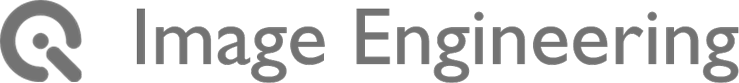
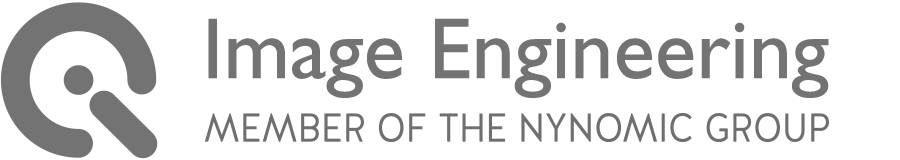
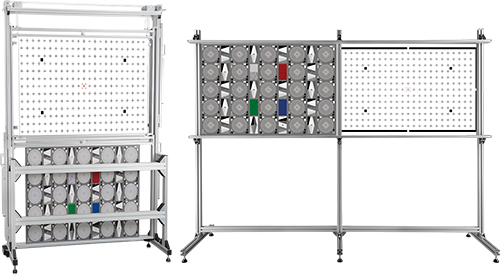 iQ-Chartmount vertical & horizontal
iQ-Chartmount vertical & horizontal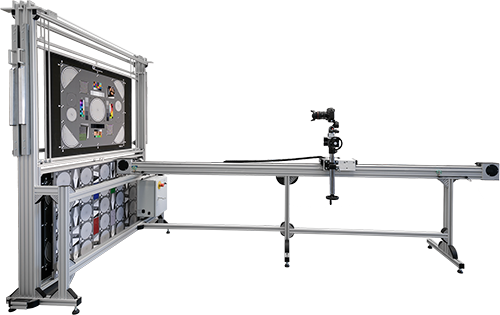 iQ-Bench
iQ-Bench iQ-Monopod
iQ-Monopod iQ-Cameramount
iQ-Cameramount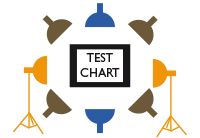
 iQ-Flatlight
iQ-Flatlight 3-way camera head
3-way camera head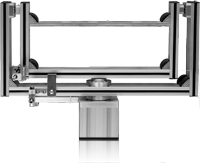 iQ-Robot
iQ-Robot Housing
Housing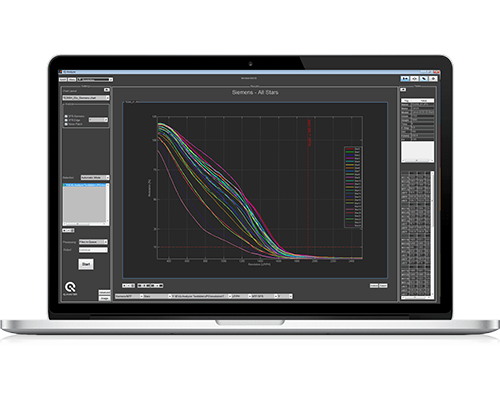 iQ-Analyzer
iQ-Analyzer