As we all know cameras and scanners see colors different than the human eye. Therefore colors are corrected in the camera or scanner software using a 3x3 matrix and sometimes an ICC color profile.
For the profiling of a scanner using an ICC profile a well-known target is the IT8 usually produced on photographic material. Color profiles that are created using such a target are well suited for color correction of photographic originals. Depending on how different the spectral sensitivities of the scanner are from those of the human eye these profiles may however create wrong colors for other types of originals like e.g. acrylic paintings or pigment inks. In these cases it is necessary to create a profile using a test chart that consists of colorants similar to the ones in the objects you plan to scan. The closer the spectral sensitivities of your device are to the human eye the smaller the problems you will have with different types of originals.
The same effect occurs when a device is tested for its color reproduction quality e.g. using our iQ-Analyzer. A device that is corrected for photographic originals will provide low delta E values for a test with a photographic target. Using a color checker or an inkjet target for the color reproduction test will lead to higher color differences (Delta E). If you do this on purpose or you use different kinds of color targets you can see how different the results are and therefore estimate the difference of spectral sensitivities to those of the human eye.
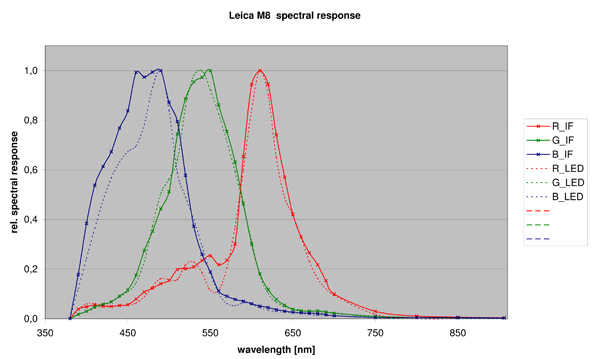
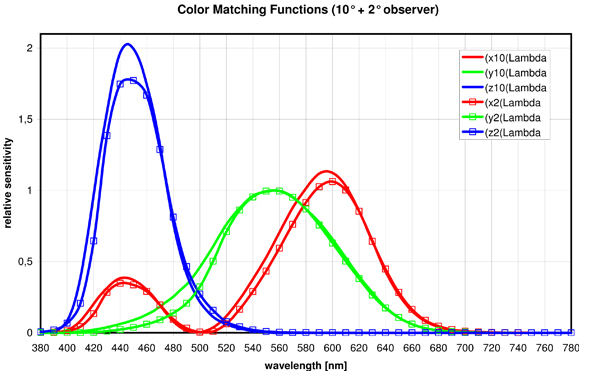
dw